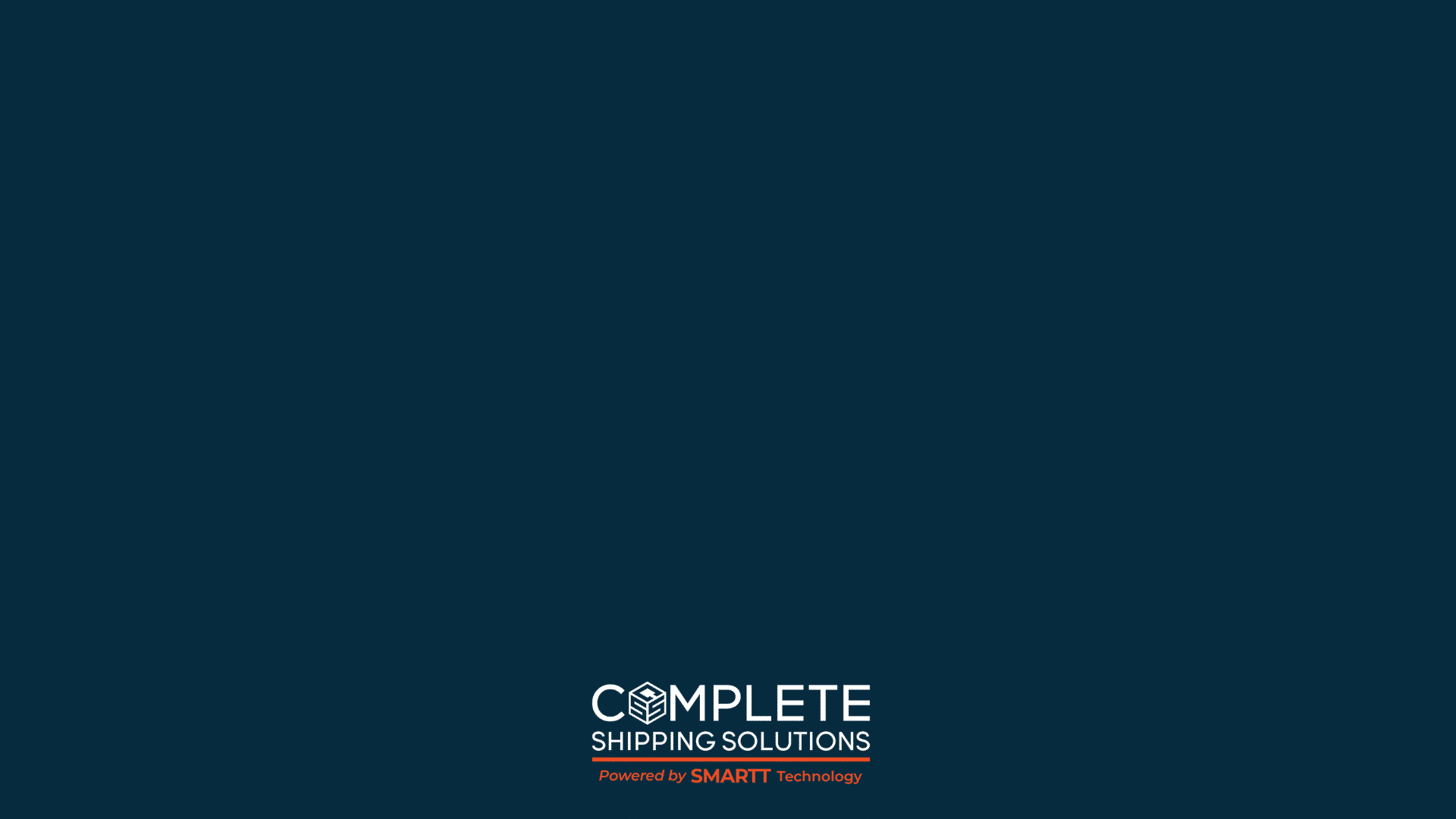How To Submit a Freight Claim
Learn How to Easily Submit a Freight Claim
Learn the seamless process of submitting freight claims on SMARTT Shipping. The SMARTT platform simplifies and streamlines the entire freight claim submission, ensuring a hassle-free experience for businesses. Discover how SMARTT Shipping empowers you to handle freight claims efficiently and effectively. Watch now to optimize your logistics operations.
Today I will be showing you how to file a claim on our platform, SMARTT Shipping.
Once you are in your SMARTT Shipping account, you will want to navigate over to your History tab.
Here, you can search for the shipment that you are going to be filing a claim for.
Once you find the correct shipment, you can click on the Bill of Lading number.
This will prompt you with a popup that asks you what you are looking for help with.
For claims you can select “Claims Form”
Another pop-up will then appear advising you to verify the information on your claims form before submitting it.
You can begin completing this form by ensuring all the auto-inputted information is accurate.
Then you can move on to inputting the description of the damaged or missing goods.
Next, please establish whether these goods are new or old
and here you can indicate the reason that you are filing this claim and the claim type.
Please pick the option that best describes the reason for your claim.
and the type of claim that you are filing.
Once you select the claim type, you will be able to input the value of a repair, allowance or replacement for these goods.
Next, you can input the Total Claim Amount.
If this total claim amount is in US Currency, be sure to select that here.
You may now fill in as many details as you have regarding how the claim amount is determined.
Following that, you can upload all of your supporting documents.
These documents are essential, in order to increase the probability of your claim being approved.
Once you have uploaded your documents and submitted your claim, you can check on the status by hovering over the Contact Us or Help tab and selecting “View Tickets”
If you have any unread updates regarding your claim, you will be able to see those notifications here.
You can see if your claim has been closed or not here as well.
To view your claim details in full, you may select “View” and all of the information regarding your claim will appear.
Thank you for watching. Be sure to check out our other SMARTT Shipping video tutorials to learn more or contact us today to book a free demo.
Frequently answered questions
SMARTT Shipping is Complete Shipping Solutions free online transportation management platform designed internally to simplify your everyday shipping needs.
At CSS, we can accommodate just about any shipment.
This can range from LTL, FTL, domestic, international, small parcels and full containers.
We also offer warehouse storage and pick and pack services.
Our warehouse is Located in Edmonton AB, Canada
Yes. Extra freight insurance is offered for purchase in CSS SMARTT Shipping. For more information on extra freight insurance, please review the extra freight insurance terms and conditions (T&C).
explore logistics with Our complete shipping solutions Blog